Booking an OP ticket at government hospitals in Kerala is now simple, quick, and hassle-free with the help of the E-Health Kerala system. You no longer have to wait in long queues outside the hospital. With just a few clicks on your mobile phone or computer, you can register, log in, and book your OP appointment online in minutes.
Whether you’re using the E-Health Kerala portal or the official MeHealth app, the entire process of booking an online OP ticket in Kerala is straightforward and user-friendly. This guide will show you step-by-step how to register and schedule your hospital visit through the digital platform, saving you both time and effort.
eHealth Kerala Online Registration & Appointment Booking 2025
To make healthcare services easier to access, both the Central and State Governments are running several programs. One such major step is the eHealth Kerala scheme, launched by the Government of Kerala. This scheme is designed to help people get medical services online in a smooth and convenient way.
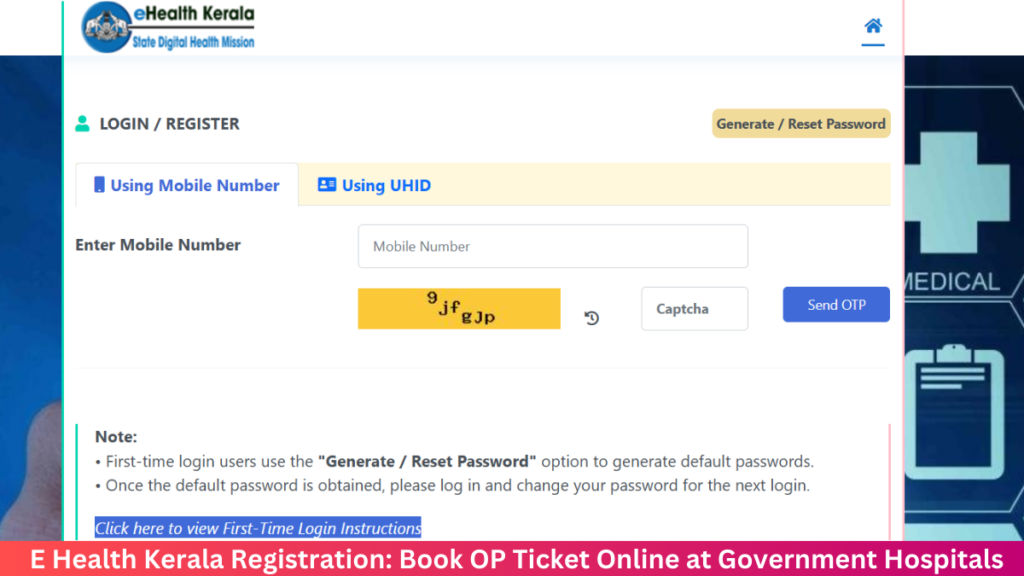
In this article, we will walk you through all the important information about the eHealth Kerala 2025 online registration process, including how to register, who can apply, and how to book appointments at government hospitals. If you or your family members live in Kerala and want to enjoy better healthcare services, reading this article will help you understand how to use the eHealth Kerala portal step by step.
What is eHealth Kerala and Why It Matters
The eHealth Kerala portal is a digital health project run by the Government of Kerala, with support from the Government of India and the Department of Health and Family Welfare. This initiative is a major step toward building a centralised health system for all citizens of the state.
The goal is simple – to give every person in Kerala a Unique Health ID (UHID) and maintain a single health record that is linked to their Aadhaar card. This way, no matter where you go for treatment in Kerala, your health details will be available to doctors instantly.
With eHealth Kerala, you can:
- Create your digital Kerala health card
- Book online hospital appointments at government facilities
- Get access to telemedicine services from the comfort of your home
- Keep a safe and updated record of your medical history
- Save time and avoid waiting in long hospital queues
The system aims to bring all citizens under one digital healthcare platform, ensuring transparency, faster service, and easy access to quality treatment—especially for those living in remote areas.
📝 Step-by-Step: eHealth Kerala Registration Process
Before you can book an appointment or access digital health services through the eHealth Kerala portal, you must first register and generate your Unique Health ID (UHID). This ID acts as your digital health record, storing all your medical history in one place. The registration process is quick and easy, involving mobile number verification and Aadhaar authentication. Follow the steps below to complete your registration seamlessly.
🔹 Step 1: Go to the Official Website
Visit: https://ehealth.kerala.gov.in/portal
🔹 Step 2: Click “Register”
On the homepage, click the “Register” button in the top-right corner.
🔹 Step 3: Verify Mobile Number
- Enter your mobile number (must be linked to Aadhaar).
- Click “Get OTP”.
- Enter the OTP received via SMS.
- Click “Verify”.
🔹 Step 4: Check for Existing UHID
- The system checks if a UHID (Unique Health ID) is already linked to your number.
- If it exists, it will display the UHID and your details. You can log in directly.
- If not, proceed to Aadhaar verification.
🔹 Step 5: Aadhaar Verification
- Enter your Aadhaar number.
- Click “Get OTP” (OTP goes to the mobile number linked with Aadhaar).
- After verification, your basic Aadhaar details (name, gender, DOB) will be fetched.
- Confirm and submit.
🔹 Step 6: Receive UHID & Login Credentials
After successful registration, a 16-digit UHID will be generated.
Important Tip: If your Aadhaar is not linked to a mobile number, you can visit your nearest Akshaya center or government hospital to complete the registration with assistance.
🔐 How to Log In and Change Your Password
After completing your registration, the next step is to log in and set a new password for your account. Here’s how you can do it:
1. Login Using Your UHID
Use the 16-digit UHID and the temporary password you received to log into the portal.
2. Set a New Password
For better security, change your password right after logging in. Your new password should include:
- At least one capital letter
- One number
- One special character (like @, #, etc.)
- A minimum of 8 characters in total
📅 How to Book an Online OP Appointment at E-Health Kerala
After logging in, you can easily book an OP appointment from the comfort of your home. Follow these steps:
1. Start a New Appointment
Click on the ‘New Appointment’ option on your dashboard.
2. Choose Your Hospital and Location
- Select your district
- Choose the type of hospital, such as a government hospital
- Pick the specific hospital and the department you wish to visit (for example, General Medicine)
3. Fill in Additional Details
- Mention whether your visit is a referral or a follow-up
- Optionally, you can enter your income details for further benefits
4. Pick a Date and Time Slot
Click on ‘Select Date’ and choose a date from the calendar. Check the available time slots and pick one that suits you.
5. Confirm Your Appointment
After reviewing all the information you’ve entered, click on ‘Book Appointment’. You will get a confirmation message, and a token slip will be available to download for your visit.
🏥 How to Book a Doctor’s Appointment on eHealth Kerala
Booking a doctor’s appointment on the eHealth Kerala portal is a quick and easy process that saves you time and effort. Whether you’re visiting for a routine check-up or a specialist consultation, the portal helps you book appointments at government hospitals without the need to stand in long queues.
Step 1: Login with UHID
To get started, go to the eHealth Kerala website and log in using your UHID (Unique Health Identification Number) and password. If you’re signing in for the first time, you’ll need to change your password and verify your mobile number with an OTP sent to your phone.
Step 2: Choose Appointment Details
After logging in, you can select the hospital and department you wish to visit. If you prefer a specific doctor, you can choose one from the list. Then, pick a date and time slot that suits you best from the available options shown on the portal.
Step 3: For Referral Hospitals (If Applicable)
If your visit is to a referral hospital, you must provide a referral letter. Make sure to enter the referral details correctly in the portal. Without these, the system will not allow you to book an appointment at referral institutions.
Step 4: Confirm and Print Your Appointment
Once all details are filled in, confirm your booking. After confirmation, download the token slip or OP ticket and print it. Carry this slip with you to the hospital. Please note that online payment is not available at the moment, so you’ll need to pay the OPD charges directly at the hospital counter.
Step 5: Book in Advance (Optional)
If you want to plan ahead, you can use the “Advance Appointment” option on the portal. This allows you to book your doctor’s visit for a future date, helping you avoid any last-minute delays or unavailability.
🏥 Referral Appointments to Higher Hospitals
✅ How to Book:
- If you’re referred to a larger or specialized hospital:
- Go to the reception counter of your current hospital.
- Use the “Appointment for Other Hospital” option.
- Staff will help book your referral appointment at an eHealth-enabled hospital.
📄 E-Health Kerala Token Slip Download & Usage Guide
After successfully booking your OP appointment through the E-Health Kerala portal, you will get a token slip. This slip is very important as it contains all the details you’ll need for your hospital visit, including:
- Your 16-digit UHID (Unique Health Identification Number)
- Full name of the patient and their age
- Name of the selected department and token number
- Appointment date and the time you need to report
Make sure to download and carry the token slip on the day of your appointment. You must show it at the hospital OPD counter for verification and further guidance. It helps the hospital staff quickly find your details and provide faster service.
📱 MeHealth App Kerala – Easy Way to Book OP Appointments Online
For a more convenient experience, the MeHealth mobile application allows you to access the key features of E-Health Kerala from your phone. It’s simple, fast, and user-friendly.
Using the MeHealth app in Kerala, you can:
- Book OPD appointments online without going to the hospital
- View your complete medical records and lab reports anytime
- Pay hospital charges easily using digital payment methods
- Scan hospital QR codes to instantly generate your token slip
You can download the MeHealth Kerala app directly from the Google Play Store and start managing your health digitally.
🏥 List of Government Hospitals Integrated with E-Health Kerala
The E-Health Kerala online platform is already working in a large number of government hospitals in Kerala. This ensures that people living in both cities and rural areas can take full advantage of online healthcare services.
Here’s where the platform is currently active:
- 17 Government Medical Colleges in Kerala
- 30 Taluk-level Hospitals
- 499 Primary Health Centres (PHCs)
This wide reach means you can easily book OP appointments online in Kerala from almost anywhere in the state.
💡 Benefits of Online OP Booking on E-Health Kerala Portal
Using the online OPD booking system in Kerala saves a lot of time and effort. You don’t need to stand in long queues or wait for hours.
Here are the major benefits:
- Save time by skipping hospital queues
- Book appointments from home using your phone or computer
- Access your health records and lab test results anytime
- Choose your preferred time slot from available options
- Make online payments for OPD charges with UPI, net banking, or cards
With E-Health Kerala, everything becomes quicker, easier, and more transparent for patients.
🛠️ E-Health Kerala Login Help and Support
Forgot your login password? Don’t worry. You can easily reset it by following these steps:
- Go to the login page and click on ‘Forgot Password’
- Enter your UHID, Aadhaar number, and your registered mobile number
- Follow the instructions to create a new password
Need help with the portal or app?
If you are facing any technical issues or need support, you can:
- Visit the nearest Akshaya center for in-person help
- Or contact the E-Health Kerala support team via the official website
This Kerala health portal aims to make hospital visits less stressful and more organized. Whether it’s checking your lab results, booking appointments, or paying hospital bills, everything is just a few clicks away.
📣 Final Thoughts
The E-Health Kerala initiative revolutionizes the way citizens access healthcare services. By digitizing the OP booking process, it offers a seamless, efficient, and patient-centric approach. Embrace this digital transformation and experience hassle-free healthcare services in Kerala.
For more information or to start your registration, visit ehealth.kerala.gov.in.
FAQs: eHealth Kerala Registration and OP Ticket Booking
Q: How can I register on eHealth Kerala for OP booking?
A: To register, verify your mobile number first. If you don’t have a UHID, enter your Aadhaar details for verification, and you’ll be assigned a Unique Health ID.
Q: What is UHID and why is it important for eHealth Kerala?
A: The Unique Health ID (UHID) is a personalized identification number that helps track your health records and facilitates appointment bookings at Kerala’s government hospitals.
Q: Can I use my Aadhaar card for registration on eHealth Kerala?
A: Yes, Aadhaar details are required if you do not have a UHID. This ensures secure verification and account creation.
Q: How do I verify my mobile number during eHealth Kerala registration?
A: After entering your Aadhaar details, you will receive an OTP to verify your mobile number. Enter the OTP to complete the verification process.
Q: What to do if I don’t have a referral for OP appointment booking?
A: If you don’t have a referral, simply select “No” when prompted during the appointment booking process, and proceed to choose your hospital and department.
Q: How do I select an appointment date and time for OP registration?
A: After entering hospital details, select your preferred date. The portal will show available time slots and token numbers, allowing you to choose one.
Q: Can I download and print my OP token from eHealth Kerala?
A: Yes, once your appointment is confirmed, you can view and print your token slip, which includes important details like the date, time, and token number.
Q: Is there an option to view previous appointments on eHealth Kerala?
A: Yes, you can view all your past and upcoming appointments through the “View Appointments” section on the portal.
Q: Can I access my medical records online via eHealth Kerala?
A: Yes, eHealth Kerala provides access to your OP records, lab reports, and prescriptions through the “My Medical Records” section.
Q: How to ensure my UHID is secure?
A: Keep your UHID number and password safe. Regularly change your password for added security through the portal’s “Change Password” option.